How To Listing Your NFT
How To Listing Your NFT,You can update price or delisting
Upload your work (digital assets like photos, video, audio, animation, graphics, fonts, template, 3D, theme, document, illustration, product design,...), add a title and description, and customize your NFTs with properties, stats, and include unlockable content. That can only be accessible by the owner of the item. We help players like you share small screenshots (shots) to show off your current projects, boost your portfolio, and love what you do—no matter what kind of creative professional you are.
Turn your resource under NFT format. We help players like you share small screenshots (shots) to show off your current projects
Protected your resource on blockchain. That can only be accessible by the owner of the NFT item
Buying and Selling resource under NFT. Boost your portfolio, love what you do,no matter what kind of creative professional you are
Learn how to create an account, set up your wallet, and what you can do on HexaNFTs
This guide explains the three things you'll need in place to open your account and start buying or selling NFTs
Any account identity by a crypto wallet
we support MetaMask, WalletConnect
A crypto wallet, such as MetaMask, stores your BNB and processes transactions on the Binance Smart Chain blockchain. A unique wallet address will be generated and you will use this address to complete transactions.
HexaNFTs offers support Binance Smart Chain
Token: BNB, BUSD, USDT
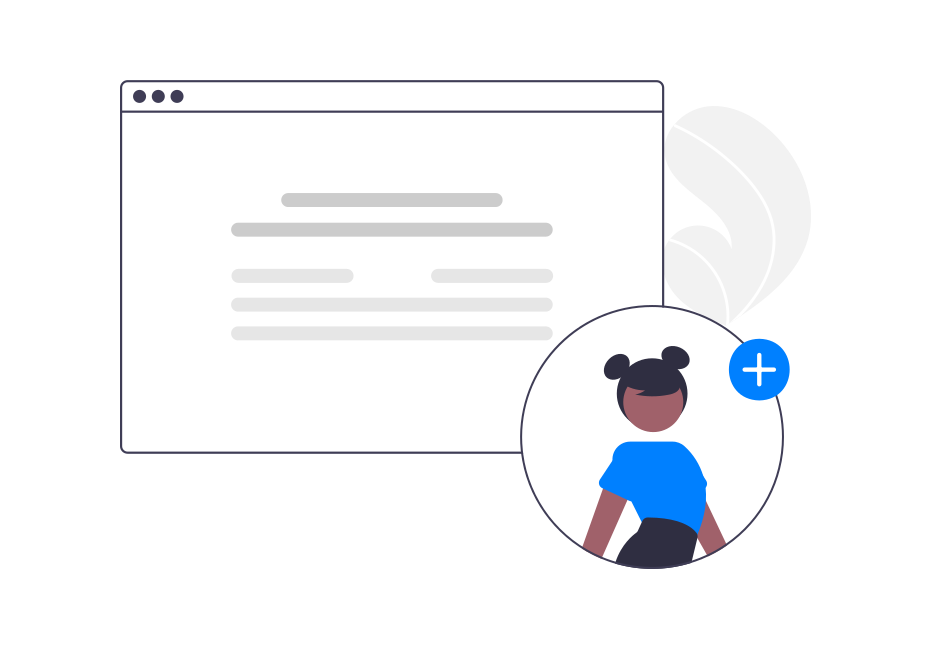
Upload your work (digital assets), add a title and description, and customize your NFTs with properties, stats, and unlockable content.
BNB is used to pay transaction fees (known as gas fees) on the Binance Smart Chain blockchain. HexaNFTs has no say in setting gas fees - they are determined by supply/demand and fluctuate according to network usage.
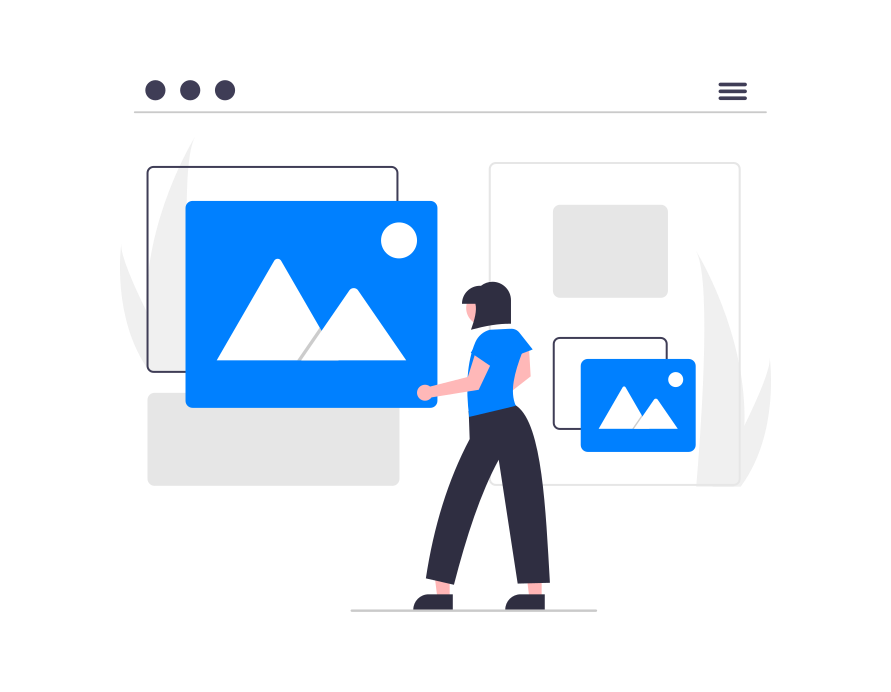
Choose between auctions, fixed-price listings, and declining-price listings. You choose how you want to sell your NFTs, and we help you sell them!
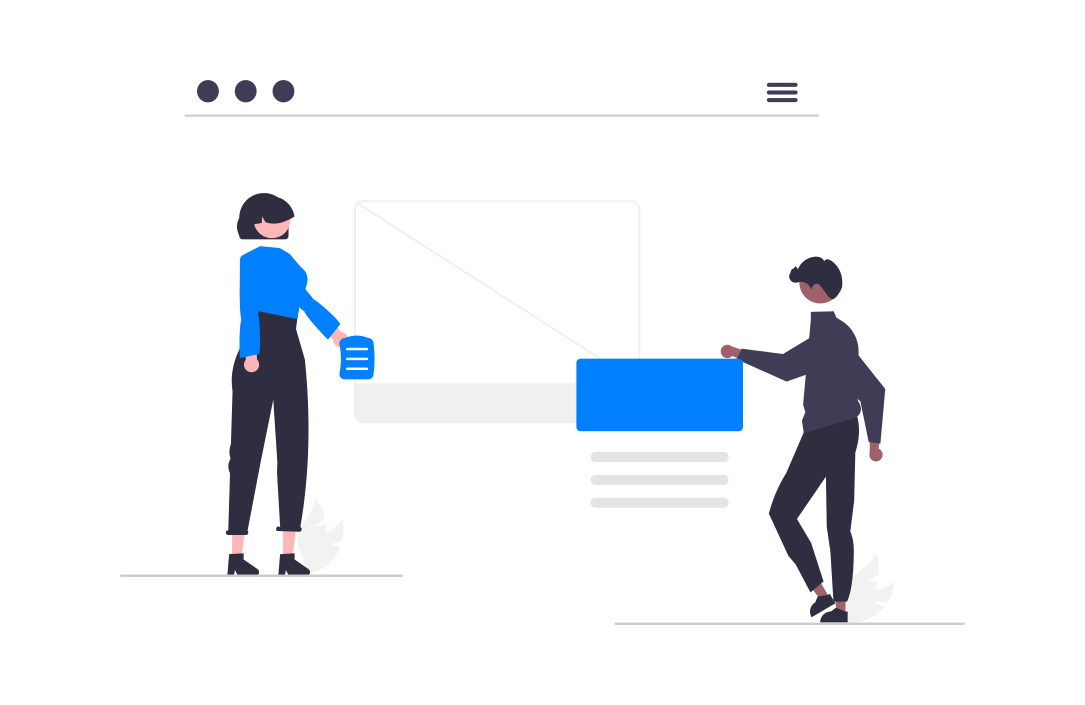

We love helping you bring ideas to life.
We want to grow every day. Our goal is to offer the best high-quality content
Your imagination has no limits, neither do the possibilities we offer.
We’re on a mission to build the world’s best community for creatives to share, grow, and get hired.
HexaNFTs is the go-to resource for discovering and connecting with designers and creative talent around the globe.
Non-Fungible Tokens (NFTs) are unique, digital items with blockchain-managed ownership.
Examples of NFTs include digital art, collectibles, virtual reality items, crypto domain names, ownership records for physical assets, and more.
You'll need in place to open your account and start buying or selling NFTs on HexaNFTs.
Let's connect your wallet to HexaNFTs, edit your profile, and begin interacting in the space.
You will then be prompted to connect your wallet. You will continue through multiple prompts, finishing with the connection screen. When you see "Connecting..." HexaNFTs to your wallet, you're almost done.
you can customize your profile, including: username, bio, and email address. Your profile photo and cover banner can be customized on your account as well.
HexaNFTs offers support Binance Smart Chain.
The core currencies on HexaNFTs are BNB. BNB is used to pay transaction fees (known as gas fees) on the Binance Smart Chain blockchain.
BNB is the native currency of the Binance Smart Chain network and it’s commonly abbreviated to BNB, which is its ticker symbol.
You need BNB to pay for some of your interactions with the blockchain and to pay for the items you buy.
Select the NFT you would like to sell from your wallet. If you don't have an NFT available to sell, check out our create an NFT tutorial to get started.
So you've found an NFT and you're ready to buy NFT item
If you're making an offer in a currency you've never purchased with before, like BNB, you may be prompted to pay a one-off gas fee (network transaction cost) to allow your wallet to purchase with that particular currency. After you've enabled your wallet for trading, you'll be able to make offers in the currency for free.
How To Listing Your NFT,You can update price or delisting
How To Create Your NFT tutorial,Go to https://app.hexanfts.com/nft/create or click button Create on the home page
How to update your profile tutorial